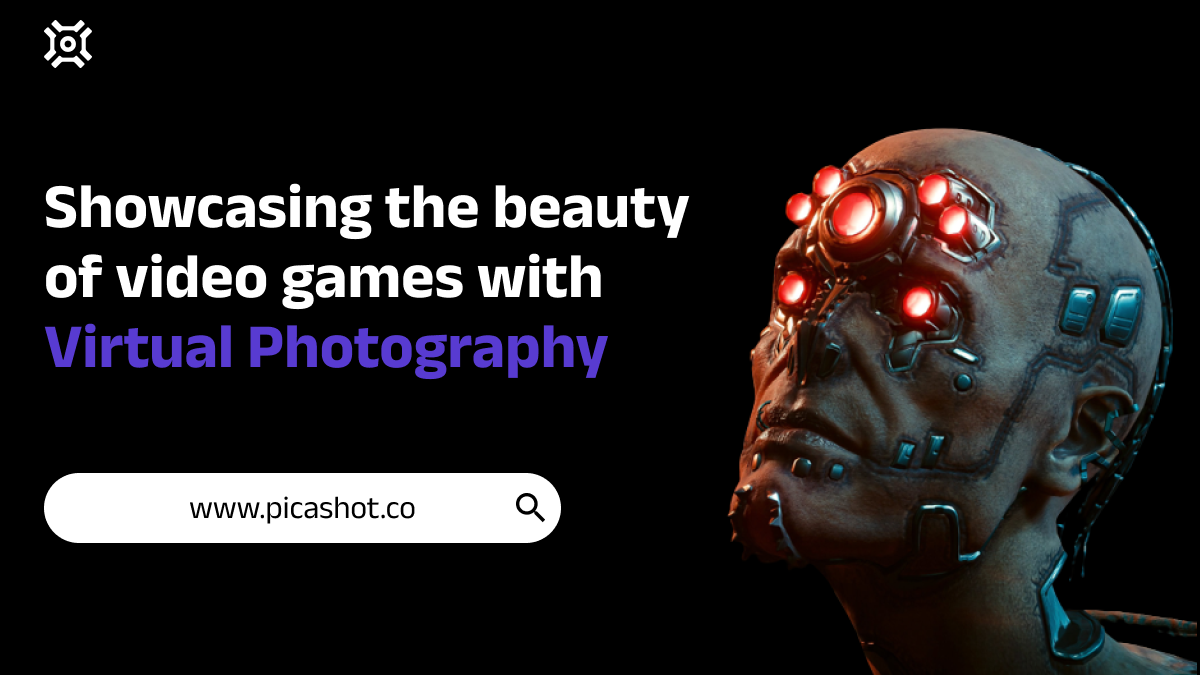Guide: Must-Have Virtual Photography Tools and Software

Hello Picashot fam,
Virtual photography in gaming has opened a whole new world of creativity and expression for gamers. And so, having the right tools and software does a great job of helping you capture amazing shots of your favorite games. Whether you're capturing breathtaking landscapes, intense action shots, or capturing the smallest details, the right tools will help you actualize the concept of your photo.
Let’s take a look at these tools and software.
1. In-game Photo Mode:
Many modern games now have a built-in photo mode feature. This allows you to pause the game, adjust camera settings, and capture stunning screenshots without any distractions. Look for games that have robust photo mode options, such as adjustable depth of field, field of view, and filters. Some games with incredible in-game photo modes are Horizon Zero Dawn, Assassin’s Creed Odyssey, Ghost of Tsushima, Red Dead Redemption 2, and more.
2. Editing Software:
Once you've captured your gaming screenshots, editing software is essential for enhancing and adding personal touches. Adobe Photoshop remains a popular choice among professionals, offering a range of tools to adjust colours, add effects, and retouch images. However, if you're looking for more user-friendly options, consider software like GIMP or Lightroom, which offer powerful editing capabilities without the steep learning curve.
If you are a PC user, ReShade is also a very wonderful tool that can enhance how your photos look. What is ReShade? ReShade is a post-processing software for PC gamers that enhances the visual quality of games. ReShade allows users to add filters, adjust colors, and enable various graphical features in real time.
After installation, gamers can customize and activate ReShade, with options like multi-passing blurring, automatic saturation, depth-of-field effects, and more. ReShade supports presets created by the community, allowing users to easily apply pre-configured settings or share their own. With its user-friendly interface and compatibility with a wide range of games, ReShade offers you a powerful tool to enhance your gaming visuals.
3. Capture Software:
To capture your gaming screenshots, you'll need capture software that can record high-quality images without sacrificing performance. Popular options include OBS Studio, NVIDIA ShadowPlay, and AMD ReLive. These tools allow you to save screenshots in various formats and adjust settings to match your preferences. Let’s take a quick look at some of their features.
OBS Studio: OBS Studio, short for Open Broadcaster Software, is a free and open-source software that allows gamers to capture and stream their gameplay. Some features of OBS Studio include:
-
Customization: OBS Studio offers a high level of customization, allowing users to adjust settings for capturing gameplay, audio, and video sources.
-
Multi-platform support: OBS Studio is compatible with Windows, Mac, and Linux operating systems, making it accessible to a wide range of users.
-
Plugins and extensions: With a vast collection of plugins and extensions, OBS Studio allows users to enhance their streaming experience with features like overlays, transitions, and chat integration.
-
Advanced features: OBS Studio offers advanced features such as scene switching, chroma keying (green screen), and audio mixing, giving users more control over their streams and recordings.
NVIDIA ShadowPlay: NVIDIA ShadowPlay is a capture software that comes bundled with NVIDIA GeForce Experience. It is designed specifically for NVIDIA graphics card users. Features include:
-
Low-performance impact: ShadowPlay utilizes hardware acceleration on NVIDIA GPUs, resulting in minimal impact on gaming performance while recording or capturing gameplay footage.
-
Instant replay: One of the standout features of ShadowPlay is the ability to capture gameplay footage retroactively. It automatically records your gameplay in the background, allowing you to save memorable moments even after they happen.
-
Streamlined interface: ShadowPlay offers a user-friendly interface with easy-to-use settings, making it accessible to both beginners and advanced users.
-
Broadcasting capabilities: With ShadowPlay, you can easily stream your gameplay to platforms like Twitch or YouTube, complete with built-in overlays and chat integration.
AMD ReLive: AMD ReLive is a capture software designed for AMD graphics card users. It provides features similar to NVIDIA ShadowPlay but tailored for AMD hardware. Features of AMD ReLive include:
-
Performance optimization: Like ShadowPlay, AMD ReLive utilizes hardware acceleration to minimize the impact on gaming performance while recording or capturing gameplay.
-
Instant replay and streaming: AMD ReLive allows users to save the last few minutes of gameplay footage, enabling them to capture unexpected moments. It also offers streaming capabilities to platforms like Twitch and YouTube.
-
Customizable settings: AMD ReLive provides users with a range of customizable settings, including video quality, resolution, and frame rate, allowing for personalized recording and streaming experiences.
-
Voice overlay and chat integration: ReLive offers voice overlay features, allowing users to add microphone audio directly to their captured footage. It also supports chat integration with popular streaming platforms.

4. Picashot:
Virtual communities are just as important as in-person ones. To connect with other virtual photographers and share your work, consider joining virtual photography communities like Picashot with a vibrant community dedicated to gaming photography. Picashot provides a space for inspiration, feedback, and collaboration with fellow VP artists.
Remember…
Gaming virtual photography is all about capturing the essence of the game world and telling unique stories through your shots. With the right tools and software, along with your creativity and passion for gaming, you'll be able to create stunning virtual photographs that truly capture the magic of gaming and photography.
Cover Photo from @scrappie
Photos from @Germanmann4, @Luvix, @Rasori