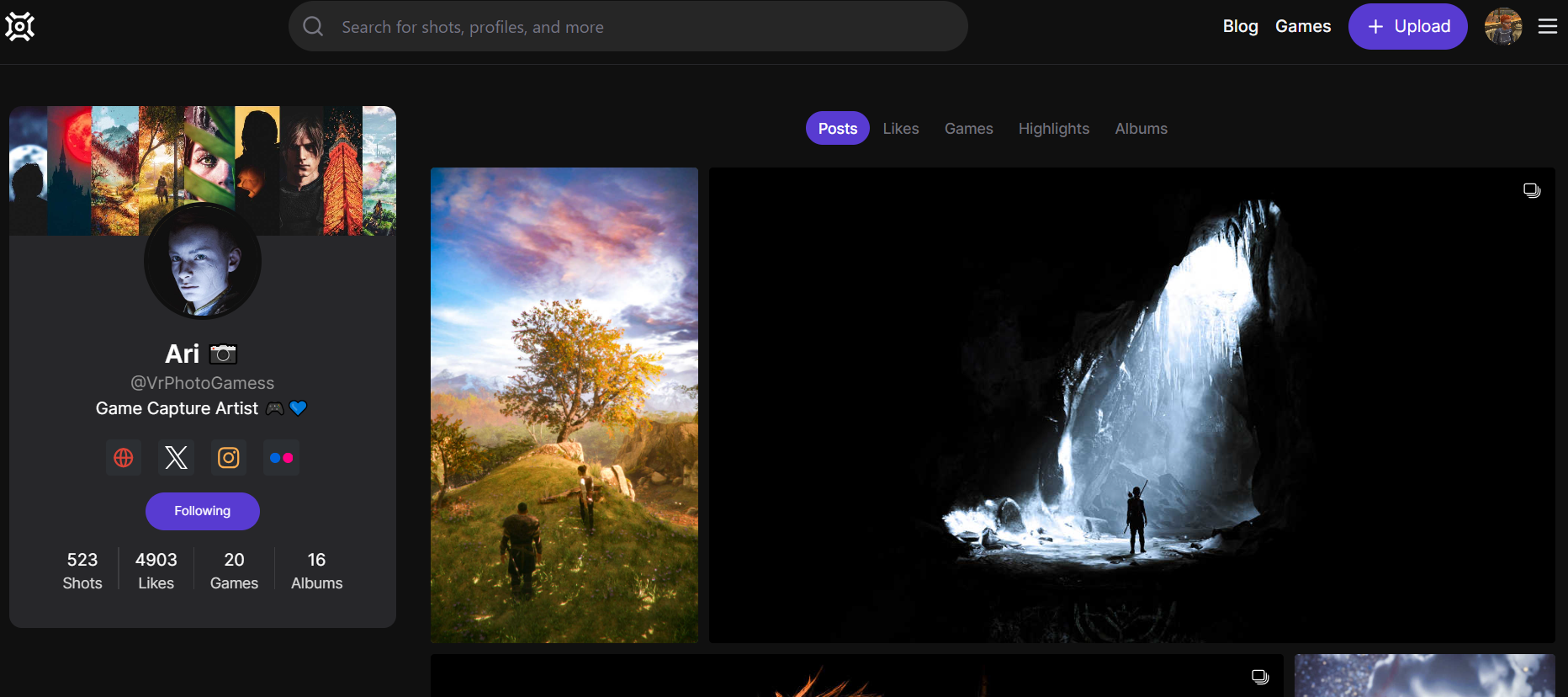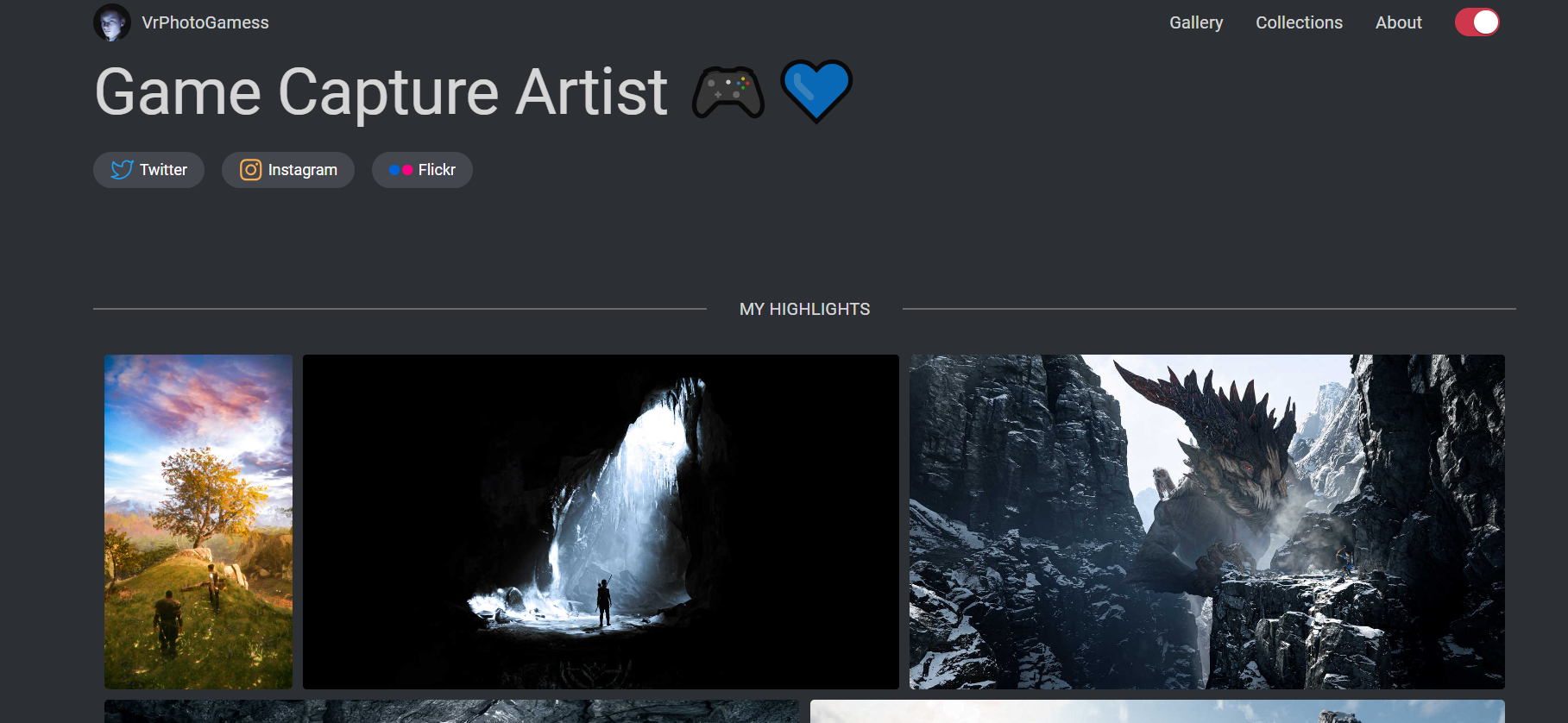Guide: 6 Picashot Features You Might Not Know About

Hello, Picashot fam!
Have you ever tried to do laundry and find unexpected money in your clothes’ pockets?
I have! And that feeling is unmatched. However, there is something that comes close.
Do you wonder what it is?
It’s finding out that your favorite virtual photography app, Picashot has features you’ve been wanting to explore but you had no idea of!
Of course, some of you reading this may know all of Picashot’s features. You are badasses, but some do not know and we want to let them join the “Picashot badass club.”
Let’s get into these features!
-
Portfolio Feature
This is one of Picashot's best features, created solely with your growth in mind. The portfolio feature allows us to share your creativity with a wider range of audience, in a portfolio format. You can use this feature as you deem fit; add it to your resume for a gig, share it with friends and family, and showcase it to your audience so they can see your photos without any interruptions.
You can easily access your portfolio site through the Globe button on your profile page. A click on it takes you to your portfolio and you can share it as you wish.
-
History Button
This feature is one of our favorite features on Picashot. If you are trying to save time, this feature allows you to share the settings (games, themes, platform) of your previous post and include them in your new post. If you are a virtual photographer who majorly shares photos from one game, you’d love this feature as it means you don’t have to apply these settings manually each time you post. A tap on the history button, right beside the upload button, and you are set.
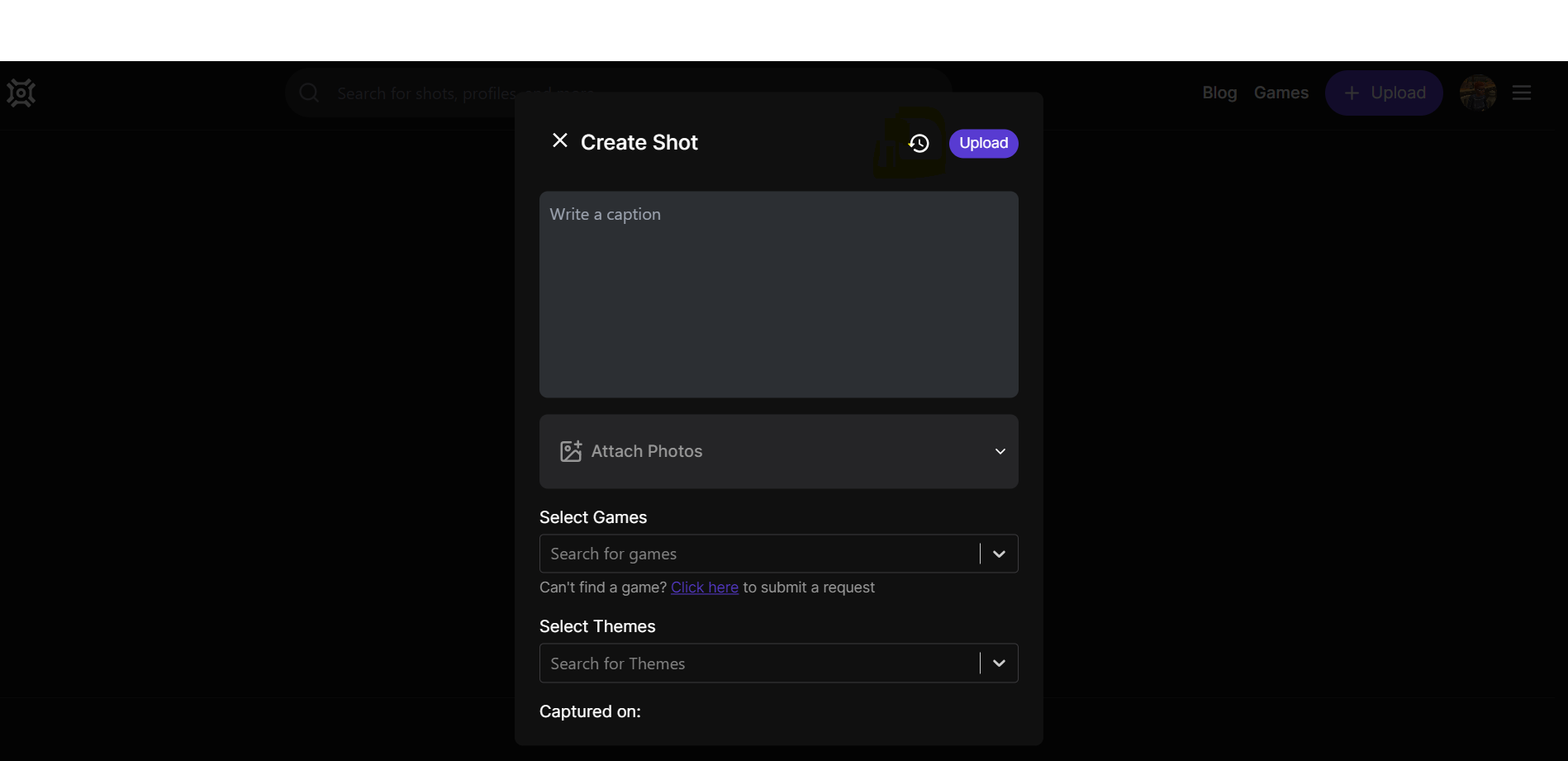
-
Add/Sort Albums Feature
This is currently the trending feature for the Picashot fam! Everybody loves albums! I mean, what’s not to love? Having the ability to add your post to a particular album and being able to sort/rearrange them how you want is a top-tier feature. Check out our detailed post on the re-arranging albums feature for more deets!
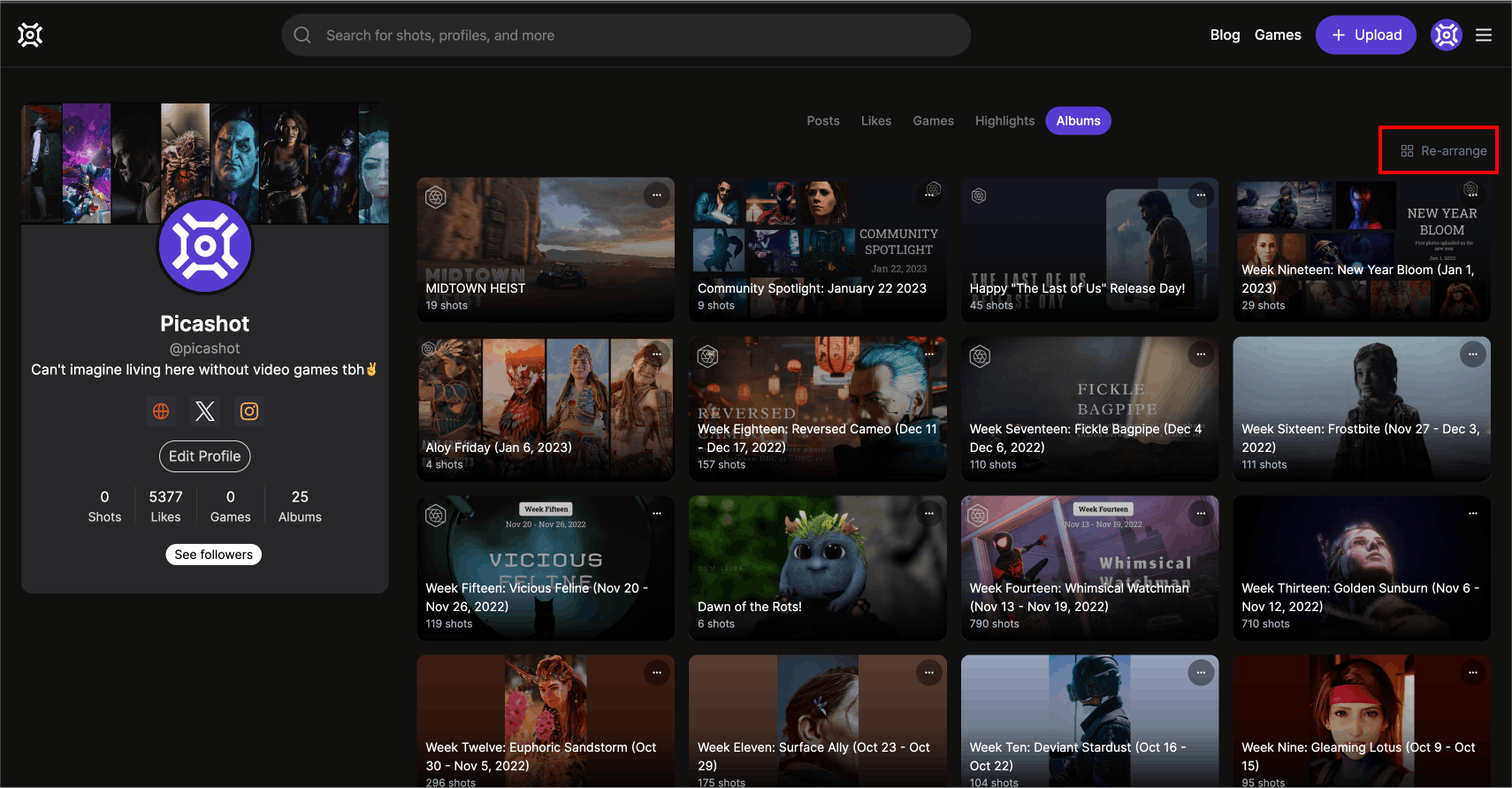
-
Username Customization
We know you can fall out of love with usernames and might want to build another identity while keeping your account. This is where the username customization feature comes in. Change your username as you want and boldly represent your new self. You can do this by clicking on the edit profile tab on your profile page and replacing the old username with the new one.
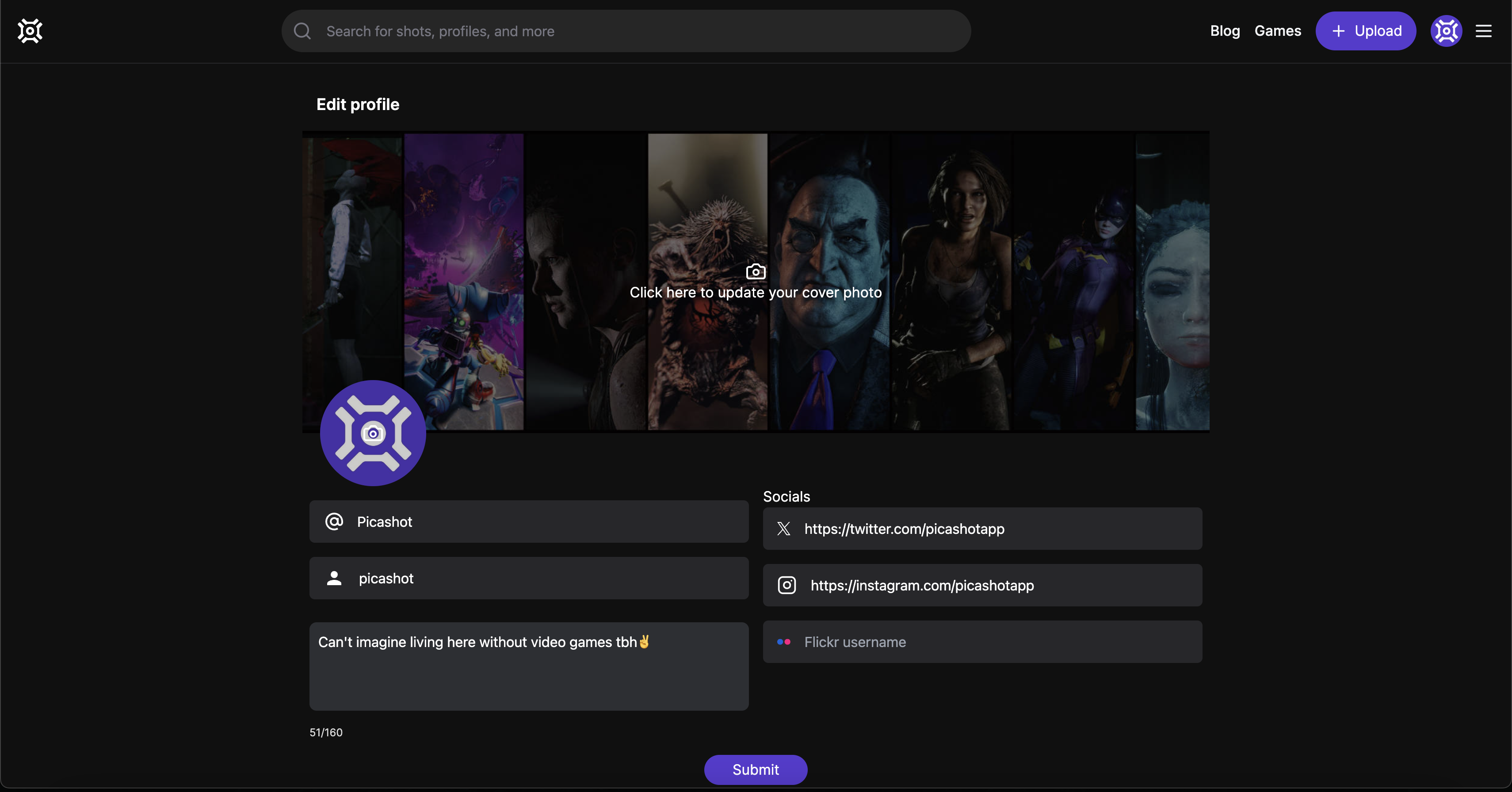
-
Tag/Keyword Search
We love it when we use the search bar to find specific photos, tailored to the vibe we are feeling. Be it sunset, love, living, reading, death, blood and more. Whatever it might be, you will be sure to find something that relates to your keyword. Have you ever tried this?
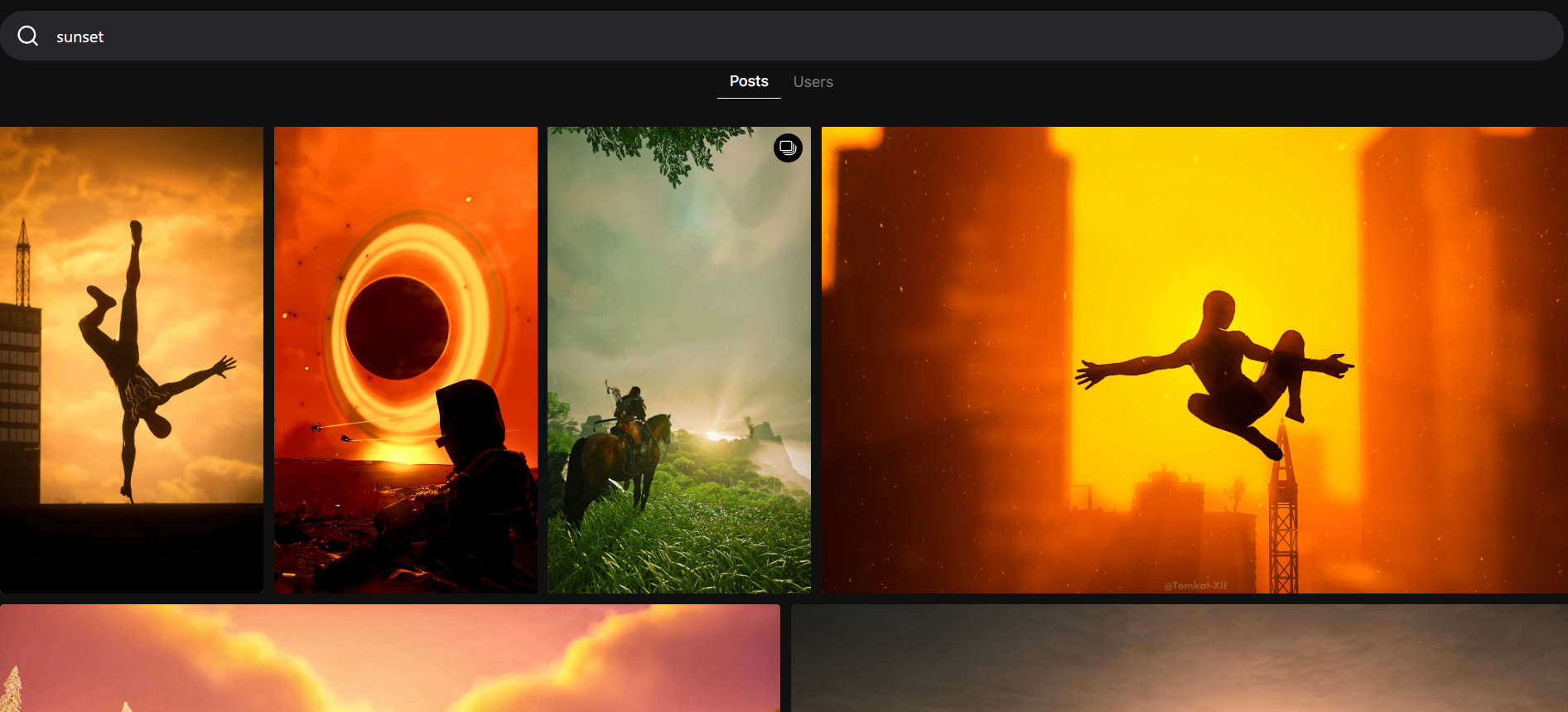
-
Filter Feature
Making Picashot an inclusive and safe space for users is one of our topmost goals. This is why there is he filter feature that allows you to mark a post as sensitive or a spoiler. Just as you are sharing your love for virtual photography, we want every Picashot user to be able to enjoy their time on Picashot without seeing triggering or sensitive photos. Make Picashot safe every time by ensuring your filters are checked necessarily when uploading a post.
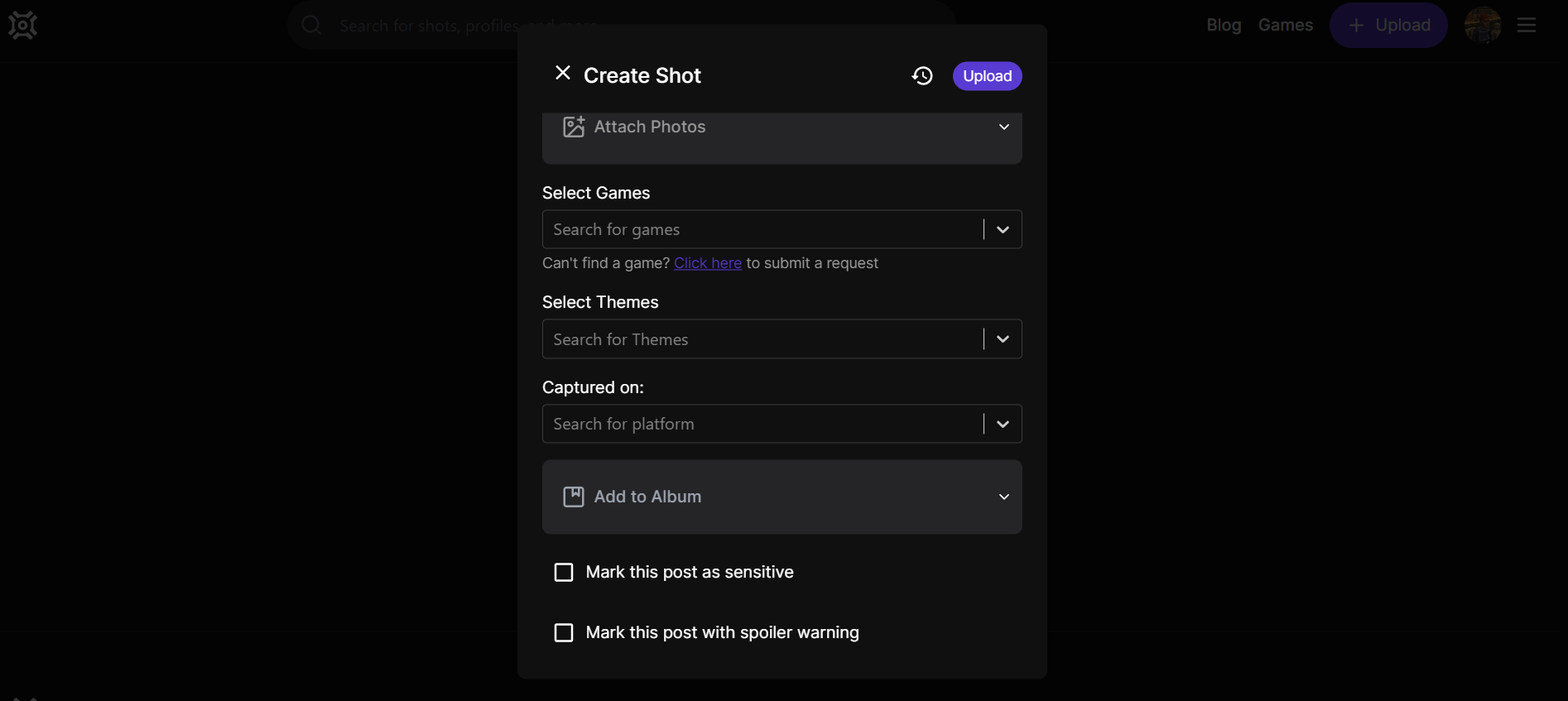
We hope you have been educated on these important features that will make your use of Picashot better! Try any of these features and let us know what you think!
Stay Updated
-
How to Rearrange Your Albums
-
10 Virtual Photographer Terms to Know As a Beginner
-
Picashot March VP Spotlight: Meet Rosa
-
Celebrating Female VP Artists Making Waves on Picashot
Cover Photo from @Giraphone