Guide: How to Create a Free Virtual Photography Portfolio with Picashot

Showcasing your creativity as a virtual gaming photographer is super easy with Picashot. As a platform that pushes you to create and display your gaming art, we are always ready to take your work to the next level.
With Picashot, creating a free virtual photography portfolio to share with your audience is simple. So, if you are a passionate virtual photographer looking to showcase your talent, look no further than Picashot!
In this article, we will guide you through the simple steps to open an account on Picashot and get your very own portfolio website.
Why Should You Get a Portfolio as a Virtual Photographer?
-
To effectively showcase your work, allowing it to take center stage without any unnecessary interruptions.
-
To showcase professionalism, commitment, and confidence in your abilities as a virtual photographer.
-
To open doors to new/better career advancements and opportunities.
To begin, let's walk through the process of opening an account on Picashot.

How to Open an Account on Picashot Web
-
Visit the Picashot website at www.picashot.co
-
Click on the “Get started” button on the page.
-
This will lead you to the “Sign In” page. If you have an account, sign in. If you don’t, create an account using the “I don’t have an account” button.
-
You will be prompted to enter your email address, display name, and username.
-
After this, tap on “create account”, and a one-time password (OTP) will be sent to your email address.
-
Congratulations! You have successfully opened an account on Picashot.
How to Open an Account On Picashot Mobile App
-
After downloading the mobile app on App Store or Google Play Store, open it.
-
Tap the "Click Here to Continue" button on the opening page.
-
This will lead you to the “Sign In” page. If you have an account, sign in. If you don’t, create an account using the “I don’t have an account” button.
-
You will be prompted to enter your email address, display name, and username.
-
After this, tap on "Create account”, and a one-time password (OTP) will be sent to your email address.
-
Congratulations! You have successfully opened an account on Picashot.
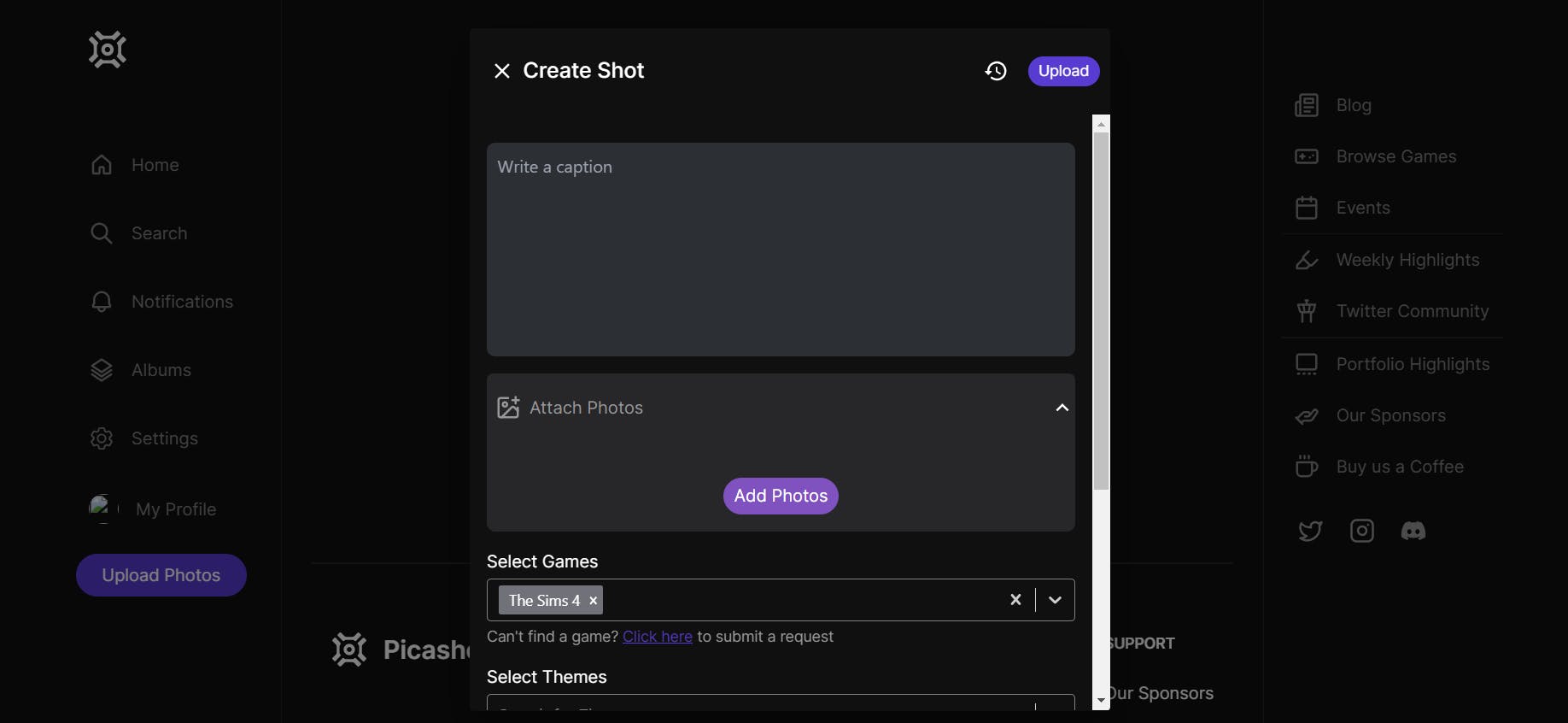
Now that you have your Picashot account, it’s easy to navigate to your portfolio website.
Picashot offers a user-friendly mobile app and web app for you to easily post and manage your photography. Here's how you can do it:
1. Download the Picashot mobile app from the App Store or Google Play Store, or access the web app through your preferred browser.
2. Log in to your Picashot account using the email and One-Time Password (OTP)
3. Once you are logged in, you will see a simple and intuitive interface that allows you to upload your photos.
4. Click on the "Upload" button to start adding your stunning photos to your portfolio.
5. Write captivating captions and add relevant tags to make your portfolio easily discoverable by others. For example, you can tag your photos with the game title you captured it from by selecting the name of the game from the games category.
6. To explore your portfolio, you can either:
-
tap on the globe emoji on your profile.
-
go to username.picashot.me e.g vrphotogamess.picashot.me

Exploring your portfolio website
In your portfolio website, you and your audience have access to the photos you have shared on Picashot. The portfolio website gives you access to the features below:

-
Visually Appealing Design: The page features a visually appealing design that immediately catches the viewer's attention. The layout is clean and well-organized, allowing you to easily navigate through the content.
-
Profile Section: The page showcases your bio and may display an array of social media icons with which viewers can further interact with you.
-
Image Grid: Besides the slideshow banner, there is an image grid that displays a collection of photos. The grid layout allows you to quickly browse through multiple images in a compact and organized manner.
-

High-Quality Images: The photos on the page are of high quality (just as you have previously uploaded), with vibrant colors and sharp details. The clarity of the images enhances the viewing experience and allows you to appreciate the artistic and aesthetic qualities of each photo.
-

Thumbnail Navigation: Each image in the grid is accompanied by a thumbnail, providing a preview of the photo. Users can click on the thumbnails to view the images in a larger size or to access more details about the photos.
-
Image Details: Clicking on an image opens it in a larger view, displaying additional details such as the title, description, and tags associated with the image. This feature provides context and information about each image, allowing users to engage with the content on a deeper level.
-
About page: This section allows your audience to read more about you and see stats on the games whose photos you’ve shared so far.
-

Albums Page: This page allows your audience to see the albums you have created or explore your photos according to the games you have shared on Picashot.
-
Responsive Design: The page is designed to be responsive, ensuring that it is accessible and visually appealing across different devices and screen sizes. You can enjoy the same great experience whether you are accessing the page on a desktop computer, tablet, or mobile device.
Free, for everyone!
Picashot provides a seamless platform for virtual gaming photographers like you to exhibit your work and connect with a community of like-minded individuals. So, what are you waiting for?
Open your Picashot account today and embark on a journey to showcase your creative skills to the world.
